Editor's review
Given a folder, LightBox Video Web Gallery Creator generates HTML Photo and Video gallery with a slideshow for you website.
Features: You need to just point the LightBox Video Web Gallery Creator to the folder where your images and videos are. Then you click on the "Create web gallery" button. It supports images jpg, png, gif, bmp image formats. Video formats supported are flv, wmv, asf, swf. When you point a folder the included sub-folders are also processed. Integrating with your web site is very easy. You have complete control over the CSS that manages the display. You are free to use the galleries on any number and type of sites as long as you keep intact the tiny "Created using LightBox Video Web Gallery Creator" link at the bottom of the thumbs page. Otherwise the software is free to be used. Overall the interface is quite intuitive. The interface page has two browse text boxes for selecting a source folder and a destination folder. For controlling the thumbnail/index page the settings that need to be done are thumb size and the number of rows and columns can be selected. The image that is to be displayed can have links set on them. You can choose to have this option set too. Show file name, update with changes only a well as HTML options can be set. The images that are to be displayed can have the display size specified. You can choose to set the compression quality level of the resized images. This is a compromise between image quality and the file size. There`s an option to confirm that previous and next buttons are always shown on the images. Create gallery clicked once is the next step. You can see the progress in the progress bar.
Overall: This is quite a nice utility that lets you create a photo gallery very easily.


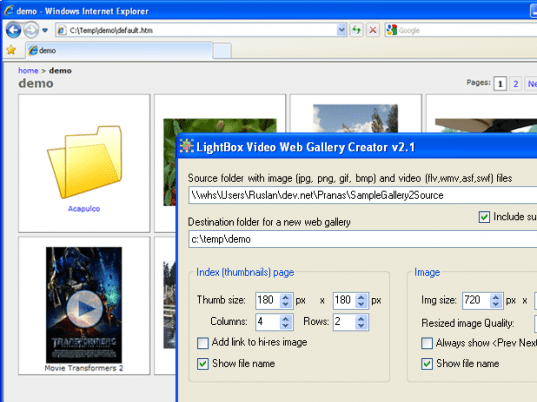
User comments